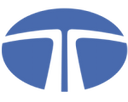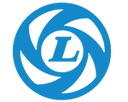Ad
Ad
How Can I Apply for E Rickshaw License - Apply Online with Simple Process

A permanent e rickshaw licence is required to operate an e rickshaw for commercial purposes. This article will answer the question ‘How can I apply for e rickshaw license in India?’ and so you can apply for an e rickshaw license online in just 4 easy steps.
How to Apply for E-rickshaw Learner’s License - Online and Offline
First part of answer to the question of how can I apply for e rickshaw license in India is applying for a e-rickshaw Learner’s Licence (LL). The e rickshaw license application can be submitted online in an easy process. If you already have a LL then you can skip this step and follow the process to get a permanent licence.
To start the process visit the official government website parivahan.gov.in. On the website scroll down to the ‘licence related services’ section and from there click on ‘more’ from ‘drivers/ learners licence’. You will be directed to a new page.
From this page, select your state from the list. A new page will open and a dialogue ‘Contactless Licence Services’ will be shown. This will provide details of all the contactless services available in your state. If you see ‘Issue of learner’s licence’ under the ‘Contactless (eKYC) services’ section then you won’t have to visit the RTO office.
An Aadhaar Card linked to a mobile number is required to proceed in this category. If so, then click on ‘Issue of learner’s licence’ and you will be directed to the page where the process will start.
People who don’t have a linked Aadhaar Card can close the section and select the ‘Apply for Learner’s Licence’ option. A new page will open with a list of ‘Instructions for Application Submission’. Carefully read the instructions and click on the ‘Continue’ button.
In both cases, the process is almost similar and divided into 4 parts.
Also Read- Top 5 Cargo E-Rickshaws in India
Step 1: Fill Application Details
Step one is filling application including personal and address details. A new page with ‘Application for learner’s Licence (LL)’ will open. Select your category and click ‘Submit’.
A new page will open with the ‘Authentication with E-KYC’ section. Select ‘Submit via Aadhar Authentication’ if you have a linked Aadhar Card otherwise select ‘Submit without Aadhar Authentication’ and click on ‘Submit’.
For ‘Submit via Aadhar Authentication’, select and fill Aadhar Number / Virtual ID and click on ‘Generate OTP’. You will receive one time password (OTP) on the number that is linked to your Aadhaar Card. Fill in the OTP and select all consent fields and click on ‘Authenticate’. Basic details will be captured from the Aadhar Card.
For ‘Submit without Aadhar Authentication’, enter your mobile number then enter OTP the click on ‘Authenticate’. This is the only different part of the process other steps will remain the same.
A new page ‘Application for learner’s Licence (LL) - General’ will open. Fill in the ‘Personal Details’ and ‘Address’ details. A * in front of the field indicates a mandatory column.
Below a section ‘Select Class of Vehicles’ will be given where you have to find ‘E-RICKSHAW (eRIKSH)’ and click on the arrow. Select from the ‘Declaration’ options and then click ‘Submit’.
An ‘Application Reference Details’ slip will be generated with a list of documents required to upload.
Step 2: Upload Documents / Upload Photo and Signature
For ‘Submit via Aadhar Authentication’, upload the photo and signature. The ‘Form 1’ can be filled and submitted digitally. These are steps 2 and 3 so move to step 4 directly.
For ‘Submit without Aadhar Authentication’, download ‘Form 1’ and print a physical copy. Then fill that copy and make a PDF file. At least three documents - ‘Age Proof’, ‘Address Proof’ and ‘Form 1 (Self Declaration)’, will be required to be uploaded in PDF or JPEG format with less than 500kb size.
Now, select ‘Upload Documents’ and click ‘Proceed’. Now from ‘Required Documents’ select ‘Document’ the ‘Proof’ then go to ‘Choose File’ and select the supporting file and then click on ‘Upload’. Repeat the process for all required documents. After uploading documents click ‘Next’.
Step 3: Fee Payment
The third step is paying the fee. The fee can change depending on the state. Before you pay the fee check for available RTO slots from the ‘Before paying fee make sure slot is available’ section. Details regarding all available RTO slots will be given on this page with dates and timings.
Now select ‘Fee Payment’ and click ‘Proceed’. The payment page will open. Select payment options and complete the payment.
Step 4: Slot Book
The last step is to book the slot for ‘Submit without Aadhar Authentication’. Select a suitable date and time then click on ‘Bookslot’.
After successfully booking the slot ‘Appointment’ slip will be generated with the instructions.
The status of the application can be checked from ‘Application Status’ on the sarathi parivahan website. After completing all 4 steps, the candidate needs to pass a written test with 10 or 15 questions on the selected date.
For ‘Submit via Aadhar Authentication’, the test can be taken digitally. For ‘Submit without Aadhar Authentication’ candidates need to go to RTO with supporting documents and take the test physically.
This concludes first part of how can I apply for e rickshaw license question. The second part is to get a permanent license.
How to Apply for E-rickshaw Driving License - Online
You can apply for a permanent licence after one month and before six months of getting a Learner’s Licence. The e rickshaw license application process is almost the same for the permanent e-rickshaw license.
- Go to sarathi parivahan website
- Select ‘Apply for Driving Licence’
- Carefully read the stages for form filling then click ‘Continue’
- In ‘Application For Driving Licence (DL)’ fill ‘Learner’s Licence Details’ and click ‘Ok’
- Personal and address details will be automatically filled
- Find ‘E-RICKSHAW (eRIKSH)’ and click on the arrow then ‘Submit’
- Upload documents as mentioned in step 2 and pay the fee as mentioned in step 3
- Book a slot of preferred date and time using ‘Application Number’ or ‘LL Number’
- Appointment slip will be generated with instructions and required documents
- Click ‘Application Status’ and download all required documents
At the RTO a driving test will be conducted and if you pass the test then you will get the e-rickshaw licence. This concludes the second part of how can I apply for e rickshaw license question.
Also Read- Popular 3 Feet Rotavators in India: Specifications and Price
Conclusion
Now, the how can I apply for e rickshaw license in India question is answered completely. E-rickshaw licence is required to operate it for commercial purposes. You can purchase the newest e-rickshaws available through an easy and seamless process at cmv360.
Features & Articles
Summer Truck Maintenance Guide in India
This article provides a simple and easy-to-follow summer truck maintenance guide for Indian roads. These tips ensure that your truck remains reliable and efficient during...
04-Apr-25 01:18 PM
Read Full NewsAC Cabin Trucks in India 2025: Merits, Demerits, and Top 5 Models Explained
From 1st October 2025, all new medium and heavy trucks must have air-conditioned (AC) cabins. In this article, we will discuss why every truck should have an AC cabin, it...
25-Mar-25 07:19 AM
Read Full NewsBenefits of Buying Montra Eviator In India
Discover the benefits of buying the Montra Eviator electric LCV in India. With best performance, long range, and advanced features, it's perfect for city transport and la...
17-Mar-25 07:00 AM
Read Full NewsTop 10 Truck Spare Parts Every Owner Should Know
In this article, we discussed the top 10 important truck spare parts every owner should know to keep their truck running smoothly. ...
13-Mar-25 09:52 AM
Read Full NewsTop 5 Maintenance Tips for Buses in India 2025
Operating a bus in India or managing a fleet for your company? Discover the top 5 maintenance tips for buses in India to keep them in top condition, reducing downtime, an...
10-Mar-25 12:18 PM
Read Full NewsHow to Improve Electric Truck Battery Range: Tips & Tricks
In this article, we will explore several tips and tricks to improve the battery range of electric trucks in India....
05-Mar-25 10:37 AM
Read Full NewsAd
Ad
Registered Office Address
Delente Technologies Pvt. Ltd.
M3M Cosmopolitan, 12th Cosmopolitan,
Golf Course Ext Rd, Sector 66, Gurugram, Haryana
pincode - 122002
Join CMV360
Receive pricing updates, buying tips & more!
Follow Us
COMMERCIAL VEHICLE BUYING BECOMES EASY AT CMV360
CMV360 - is a leading commercial vehicle marketplace. We helps consumers to Buy, Finance, Insure and Service their commercial vehicles.
We bring great transparency on pricing, information and comparison of tractors, trucks, buses and three wheelers.